By Bipin Dhungana | May 12, 2025

Managing product variants manually for a catalog of 100,000+ SKUs is not just time-consuming, it’s unsustainable. As your product range expands, so does the complexity of handling colors, sizes, materials, regional regulations, channel-specific formats, and pricing tiers. Without automation, errors multiply, updates lag, and your business risks losing sales or breaching compliance.
In this guide, we will explain how to automate variant management at scale using proven tools, workflows, and strategies to reduce manual labor, improve accuracy, and accelerate go-to-market speed.
Product variants are versions of a single product that differ by one or more attributes — such as:
Region-specific attributes (e.g., voltage, language, compliance labels)
Each variant needs its own SKU (Stock Keeping Unit), pricing, images, and descriptions — creating an exponential increase in catalog complexity.
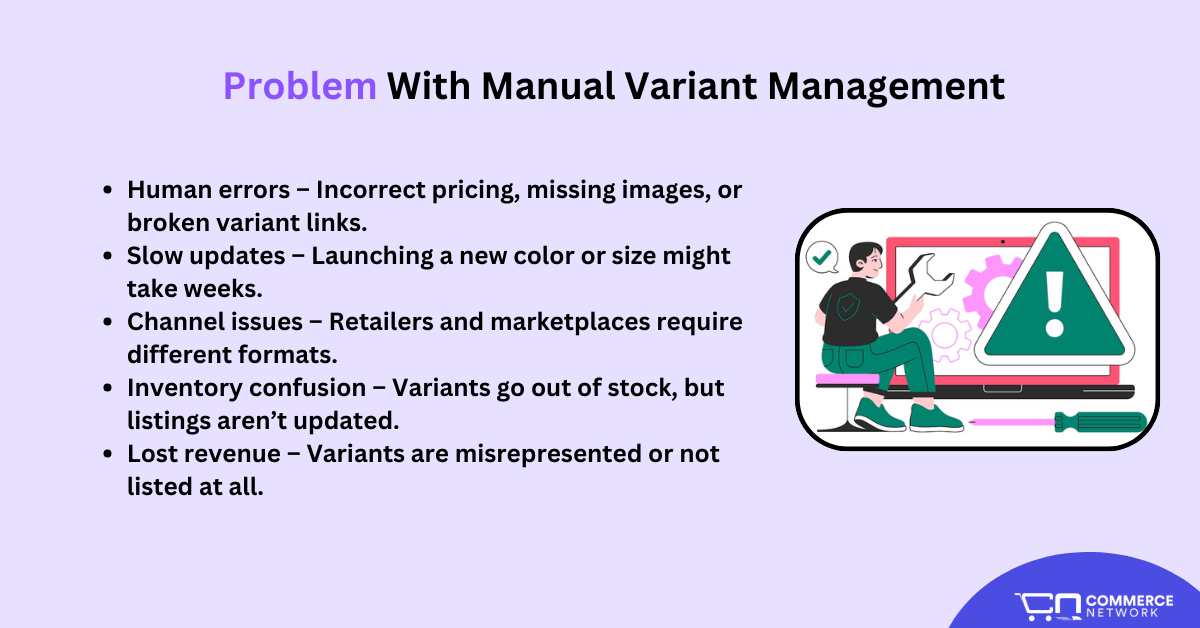
When dealing with 100,000+ SKUs, manually managing product variants causes:
Manual entry may work for 1,000 SKUs. But at 100K+, automation is not optional, it’s mission-critical.
To automate the product variant management, you should follow these steps.
The first move toward automation is creating a single source of truth for all product information.
Use a PIM (Product Information Management) System
A PIM centralizes product data (titles, descriptions, specs, images, pricing) and connects with your ERP, ecommerce platforms, marketplaces, and suppliers.
Benefits of a PIM:
Popular PIM Tools:
With a PIM, you can automate variant creation using logic like:
“If product = T-Shirt and color = Blue, auto-generate SKU: TS-BLU”
Automating variant management requires well-defined rules.
Create a Variant Matrix
Map out all variant combinations in a matrix, like this:
|
Product |
Color |
Size |
Material |
SKU |
|
T-Shirt |
Red |
S |
Cotton |
TS-R-S-C |
|
T-Shirt |
Red |
M |
Cotton |
TS-R-M-C |
|
T-Shirt |
Blue |
M |
Cotton |
TS-B-M-C |
Automated tools can use this matrix to auto-generate SKUs, update prices, and sync changes across platforms.
Standardize Attribute Naming
Avoid inconsistencies like “Med” vs “Medium” or “Blk” vs “Black.” Use controlled vocabularies to ensure automation works cleanly.
Instead of creating variant descriptions and images manually, use templating.
Description Templates
Set up rules like:
“{ProductName} in {Color}, available in sizes {SizesList}. Made with {Material}.”
For example:
“Men’s Crew Neck T-Shirt in Red, available in sizes S to XL. Made with 100% Cotton.”
Many PIM tools allow dynamic field insertion so you can write once and scale across thousands of SKUs.
Image Management
Use naming conventions and automation rules to match images with variants, e.g.:
tshirt-red-front.jpg
tshirt-blue-back.jpg
DAM (Digital Asset Management) systems can auto-tag and associate these based on SKU naming.
Create automated rules to generate SKUs like:
css
Copy
Edit
[Product Category Code]-[Color Code]-[Size Code]-[Material Code]
Example: TSH-BLK-L-COT for a T-Shirt, Black, Large, Cotton
These rules can be encoded into your PIM or ERP system and synced across platforms.
Tools to Automate SKU Generation:
This removes human error and keeps all variants uniquely identified.
Once variants are automated and stored in your PIM, sync them to:
Use middleware or native connectors to push updates in real-time or on a schedule.
Example Connectors:
These platforms help format product feeds correctly for each channel (e.g., Amazon might require bullet points; GSA requires SIN mappings).
For government or retail channels (like GSA Advantage or Walmart), EDI (Electronic Data Interchange) automates:
When a variant goes out of stock, EDI ensures it’s updated instantly across partners — avoiding canceled orders and penalties.
Tools for EDI Automation:
Some platforms combine EDI + PIM into one workflow, which is helpful for manufacturers and distributors.
Let’s say you want to:
Manual edits? Not happening.
Python scripts or macros connected to your master spreadsheet
Example script logic:
python
if color == "Red":
price = price * 1.1
This enables quick pivots for promotions, compliance updates, or regional tweaks.
Automation doesn’t mean skipping quality control. Use automated QA tools to:
Many PIMs offer automated health scoring or product completeness checks.
You can also run nightly validations or use Python scripts to log errors and send alerts.
Automating variant management is not a one-and-done deal.
Use analytics to monitor:
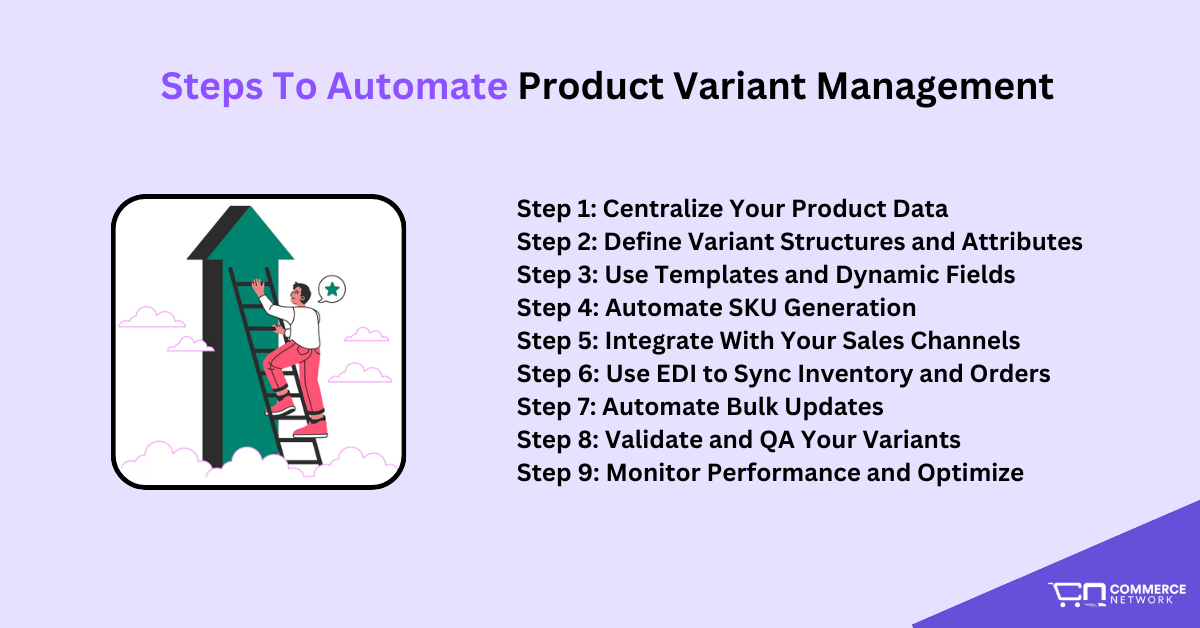
A global apparel company managed over 150,000 SKUs across Shopify, Amazon, and wholesale channels. Their key steps:
Result: 75% reduced time to launch a new product line, and fewer catalog errors across all channels.
Managing 100,000+ SKUs doesn’t have to be chaotic.
With the right mix of PIM, EDI, automation scripts, and channel integrations, you can:
Automation lets your team focus on strategy, not data entry. And for companies scaling into new markets, it’s the foundation for long-term growth.
Improve Your B2B, B2G, and B2C Ecommerce?
Integrate EDI For Efficiency, Compliance, and Scalability?
Just Curious About EDI?
Give Us A Call
202-280-7060