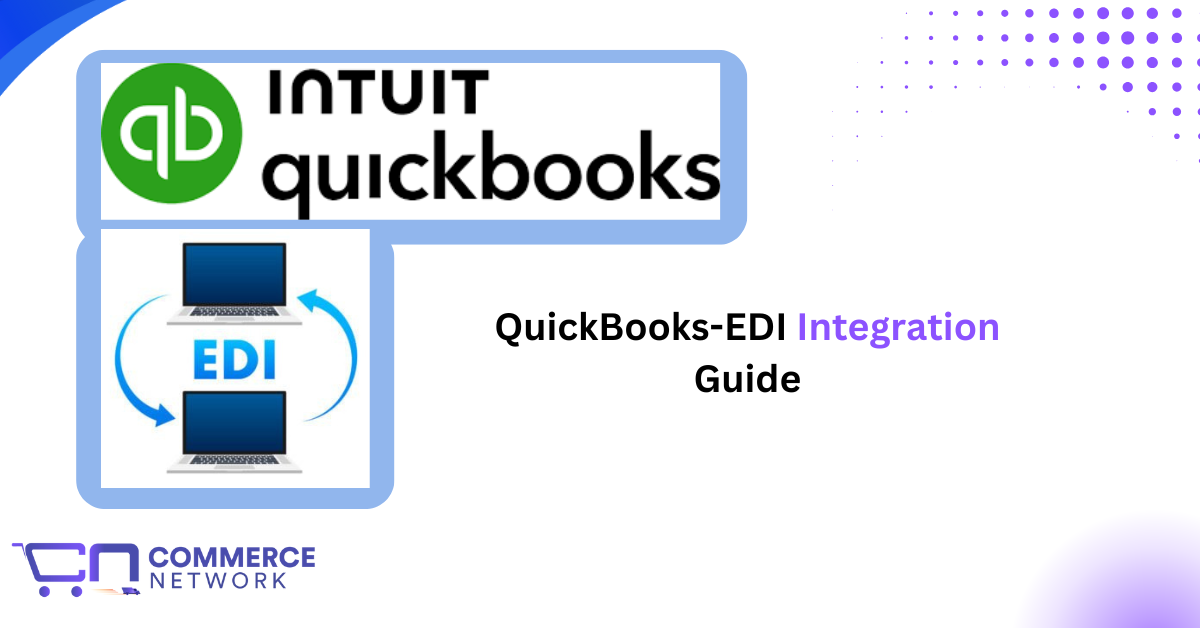
In today's hyper-competitive business environment, the integration of Electronic Data Interchange (EDI) with accounting systems has transitioned from a luxury to an operational necessity.
QuickBooks serves as the accounting backbone for over 4.5 million businesses worldwide, while EDI facilitates more than 20 billion transactions annually across supply chains.
When strategically integrated, these systems create a transformative synergy that eliminates manual processes, accelerates financial operations, and delivers unprecedented visibility.
This article explores how EDI integration with QuickBooks synchronizes accounting data, enables direct EDI access within QuickBooks, and revolutionizes business workflows.
Electronic Data Interchange (EDI) is the structured, computer-to-computer exchange of business documents (purchase orders, invoices, ASNs) using standardized formats like ANSI X12 or EDIFACT. QuickBooks dominates small-to-midsize business accounting with tools for invoicing, inventory, AR/AP, and financial reporting.
The Disconnected Pain Point:
Without integration, staff manually re-key EDI data (e.g., a Walmart EDI 850 PO) into QuickBooks, a process that consumes 15–30 minutes per transaction with 10–20% error rates. This disconnect creates:
Integration bridges this gap by creating a bidirectional, automated data pipeline between EDI networks and QuickBooks’ accounting engine.
Integration platforms (e.g., Commerce Network) serve as middleware orchestrating data flow:
Technical Workflow:
Key Integration Points:
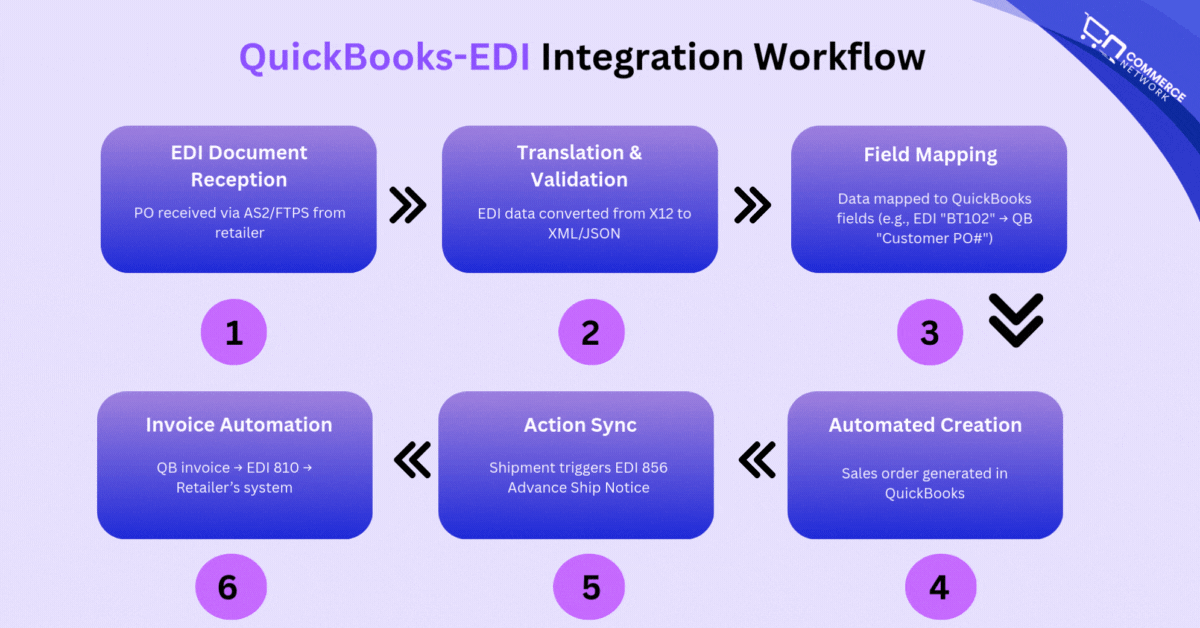
Synchronization ensures accounting records always reflect EDI transactions, eliminating lag and discrepancy.
Critical Synchronized Workflows:
Inventory Management:
Accounts Receivable Automation:
General Ledger Precision:
Case Example:
A textile supplier receives a Target EDI 850 PO for 500 units. Instantly:
Upon shipment: EDI 856 sent, QB inventory reduced.
Invoice generated → EDI 810 → Target’s system
Result: On-time payment vs. industry average of tens of days
Modern integrations embed EDI functionality directly within QuickBooks’ UI via:
Access Methods:
Key User Capabilities:
A) Cost & Efficiency Gains
Labor Reduction: Save hours of work per week on data entry
Error Elimination: 99% data accuracy vs. manual entry errors
Faster Order Fulfillment: Process hundreds of POs/hour automatically
B) Compliance & Relationships
Meet strict retailer EDI mandates (Amazon, Home Depot, GSA, FEMA)
Avoid chargebacks ($5–$100 per compliance failure)
Improvement in partner satisfaction
C) Financial Visibility
Real-time AR (Accounts Receivable) aging based on EDI payment statuses
Accurate COGS tracking via synchronized ASNs
Cash flow forecasting using EDI order pipelines
Phase 1: Assessment
Phase 2: Solution Selection
|
Integration Type |
Best For |
Examples |
|
Cloud EDI Networks |
Multi-retailer compliance |
Commerce Network, TrueCommerce |
|
API-Based Middleware |
Custom workflows |
Commerce Network, Dell Boomi, MuleSoft |
|
QuickBooks Native Apps |
QuickBooks Specific Functionalities |
QuickBooks Accounting, QuickBooks Money |
Phase 3: Deployment
Challenge 1: Complex Mapping
Solution: Use AI-powered tools for automatic field matching
Challenge 2: Item/Customer Mismatches
Solution: Standardize QB master data before integration
Challenge 3: Transaction Volume Spikes
Solution: Cloud-based EDI providers with auto-scaling help reduce transaction delays and errors
Challenge 4: Legacy QuickBooks Versions
Solution: API wrappers for QB Desktop 2015+
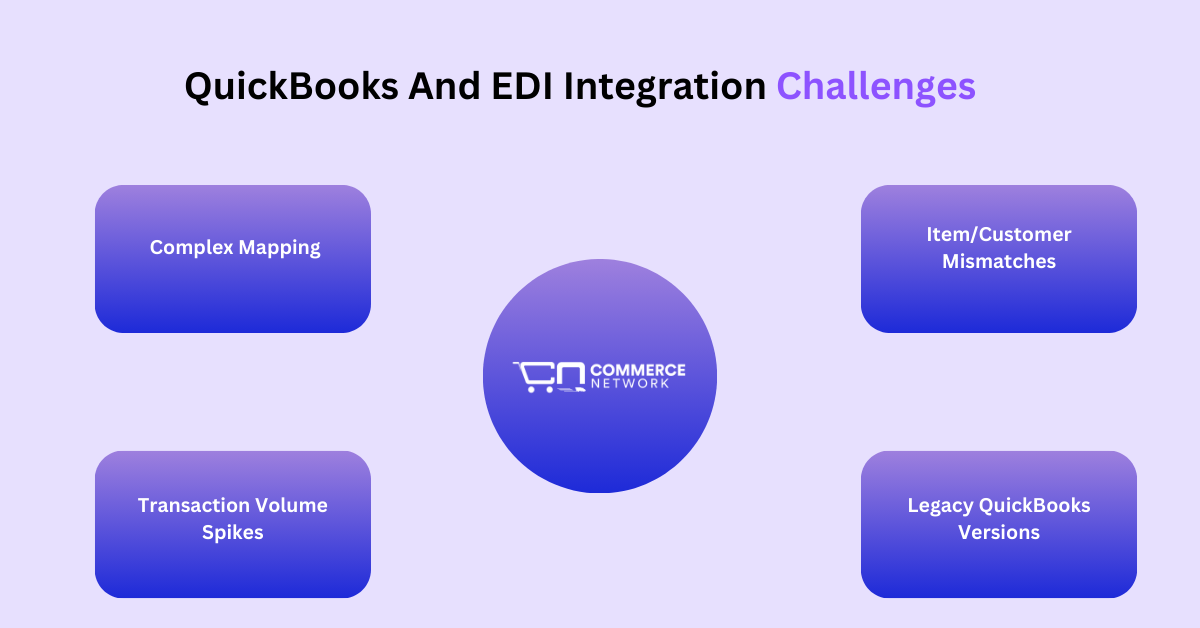
EDI integration with QuickBooks transcends convenience; it’s a strategic realignment of financial operations. By synchronizing accounting data in real-time and enabling direct EDI access within QuickBooks, businesses achieve:
As EDI volumes grow and QuickBooks expands its API ecosystem, integrated systems will define the next era of business agility. Companies that resist this integration risk obsolescence; those that embrace it will wield synchronized data as their ultimate competitive advantage. The fusion of EDI and QuickBooks isn’t just about automating accounting; it’s about building a self-optimizing business engine for the digital age.
Want to integrate QuickBooks with Electronic Data Interchange? Contact Us
Improve Your B2B, B2G, and B2C Ecommerce?
Integrate EDI For Efficiency, Compliance, and Scalability?
Just Curious About EDI?
Give Us A Call
202-280-7060