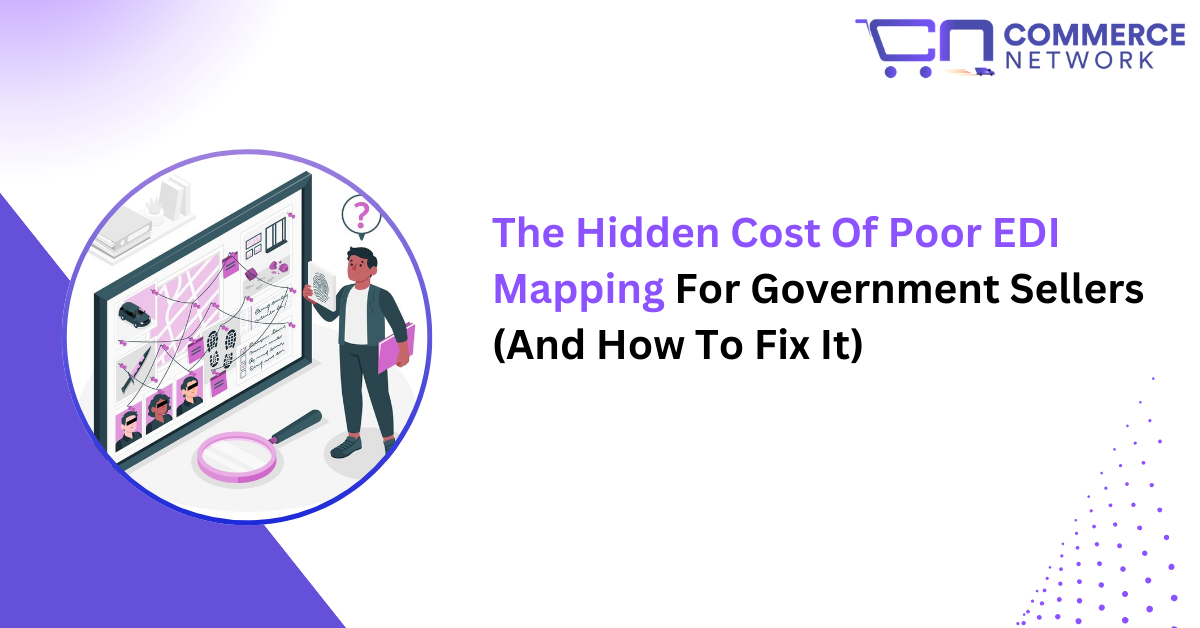
Selling to the government sounds like a dream for many businesses. Government agencies provide steady orders, reliable payments, and long-term contracts.
But for sellers using Electronic Data Interchange (EDI), a hidden issue can quietly eat away at your profits, delay payments, and even lead to contract penalties: poor EDI mapping.
This guide breaks down what poor EDI mapping is, its true cost, and how to fix it before it hurts your business.
A Small Seller’s Mapping Error
A small office supply company listed its catalog on GSA Advantage. Their EDI system mapped order confirmations incorrectly, sending outdated pricing and invalid product IDs in the EDI 855. Orders were rejected, payments stalled, and they received a compliance warning.
In 3 months, the seller lost over $50,000 in delayed or canceled orders, all because of mapping errors that could have been avoided with the right setup.
EDI mapping is the process of converting data from one format (your internal system) to another format that a trading partner, like a government agency, can read and process.
For example, when you send an invoice via EDI, your system might label a field as “Cust_Name,” but the government might require “CustomerName” or a specific EDI tag like “N1*BY.” Mapping translates your field to match theirs.
It may sound technical, but think of it like translating a sentence from English to French. If the translation is off, the message is misunderstood. That’s what happens with poor EDI mapping.
Recommended: EDI Documents and Their Uses In Automated Business Communication
Poor mapping often happens when:
Even one small error, like mapping a zip code to the wrong field, can cause documents to be rejected or misrouted.
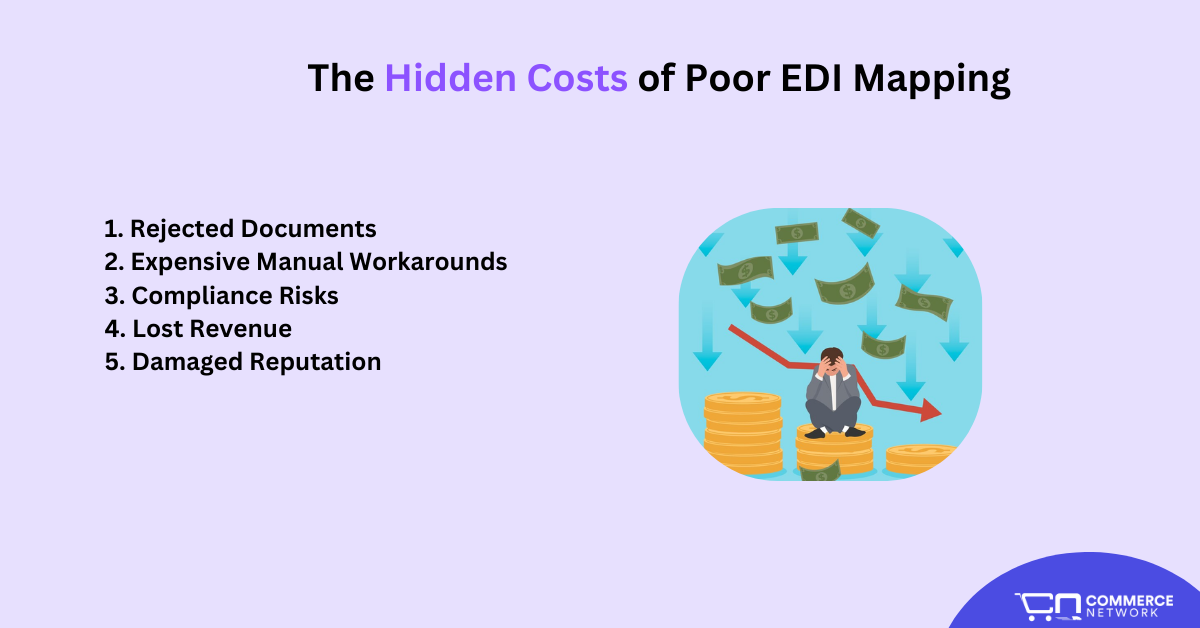
Many businesses don’t realize they’re losing time, money, and credibility until it’s too late. Here’s how those costs stack up:
1. Rejected Documents
Government buyers follow strict EDI guidelines. If your documents don’t match exactly, they’ll get rejected. That means:
Example: A mismapped “Ship To” code in a Purchase Order Acknowledgment (EDI 855) can confuse delivery, delaying the entire order.
2. Manual Workarounds
When mapping fails, your team usually ends up stepping in to fix things manually. This adds hours of extra work:
These tasks add up and take time away from higher-value work.
3. Compliance Risks
Some agencies require EDI compliance to maintain your contract. Repeated mapping errors could flag you as non-compliant, leading to:
4. Lost Revenue
The longer it takes to fix mapping errors, the longer it takes to get paid. In high-volume contracts, delayed payments can disrupt cash flow or cause you to miss key delivery deadlines.
5. Damaged Reputation
In government contracting, your past performance is everything. If mapping errors cause delays or failed orders, it reflects poorly on your business, possibly costing you future contracts.
Here are signs that your business may have poor EDI mapping:
If you’re seeing any of these, your EDI mapping likely needs a serious check.
Also Read: Boosting Efficiency With EDI in Government Contracting
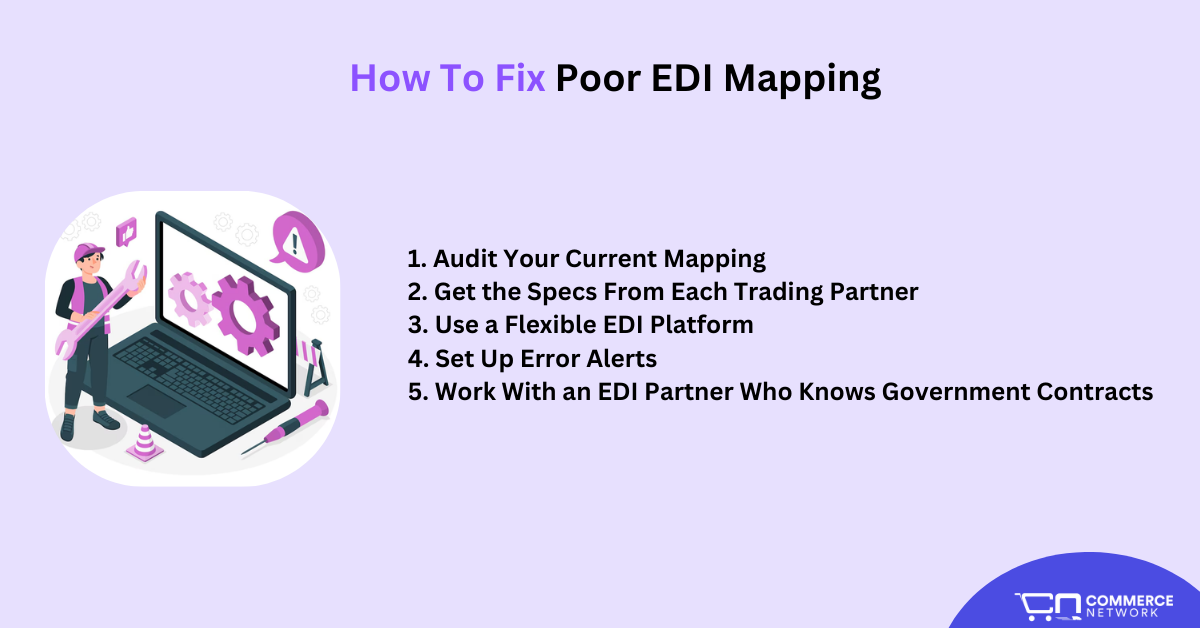
1. Audit Your Current Mapping
Start by reviewing your existing EDI maps:
Tools like XML or flat file viewers can help you spot inconsistencies.
2. Get the Specs From Each Trading Partner
Every government buyer (GSA, DLA, state agencies) has its own EDI guidelines. Ask for their implementation guides (IGs) and compare them to your mappings.
This ensures fields like “Payment Terms” or “Ship-To Locations” match exactly what’s required.
3. Use a Flexible EDI Platform
Modern EDI tools should let you:
If your current platform can’t do this, it might be time to switch.
4. Set Up Error Alerts
You shouldn’t find out about an error from your customer. Your EDI system should send real-time alerts when:
Quick alerts help your team act before it snowballs.
5. Work With an EDI Partner Who Knows Government Contracts
Generic EDI solutions often fall short when dealing with government systems like:
A specialized EDI partner like Commerce Network can help you:
Read More: Key Features To Look For In An EDI Provider
Once you fix the mapping, make sure it stays that way. Here’s how:
Automate Testing and Validation
Set up test environments to validate your EDI maps every time something changes, like a catalog update or ERP migration.
Keep a Mapping Log
Track all changes made to your EDI maps. This helps with version control and fast debugging if problems pop up.
Train Your Staff
If your team handles EDI directly, make sure they understand mapping basics and know how to spot early warning signs of failure.
Schedule Regular Mapping Reviews
Even if everything is working fine, review your maps at least once a quarter. Government specs do change.
Fixing EDI mapping isn’t just about avoiding problems, it helps you:
Think of clean mapping like a well-oiled engine: smooth, efficient, and ready to handle high-volume orders without breaking down.
Poor EDI mapping might seem like a minor technical issue, but for government sellers, it can be a costly mistake. From payment delays to lost contracts, the impact is real.
But the good news? It’s fixable. By auditing your setup, using the right tools, and working with EDI experts who understand government systems, you can turn a hidden weakness into a competitive edge.
Improve Your B2B, B2G, and B2C Ecommerce?
Integrate EDI For Efficiency, Compliance, and Scalability?
Just Curious About EDI?
Give Us A Call
202-280-7060