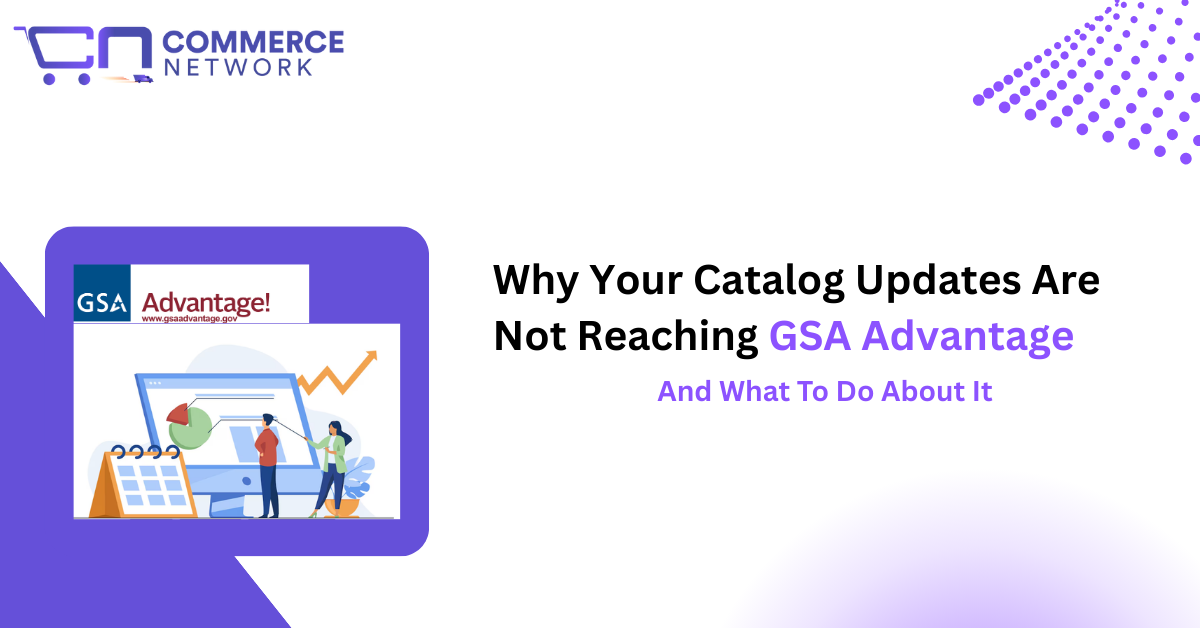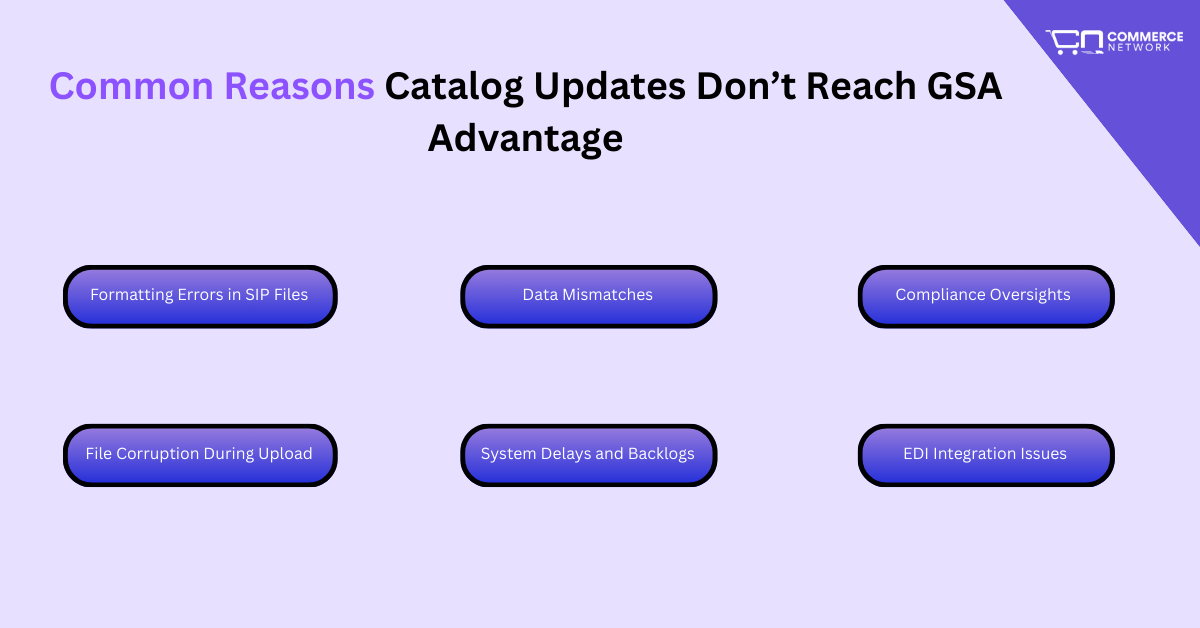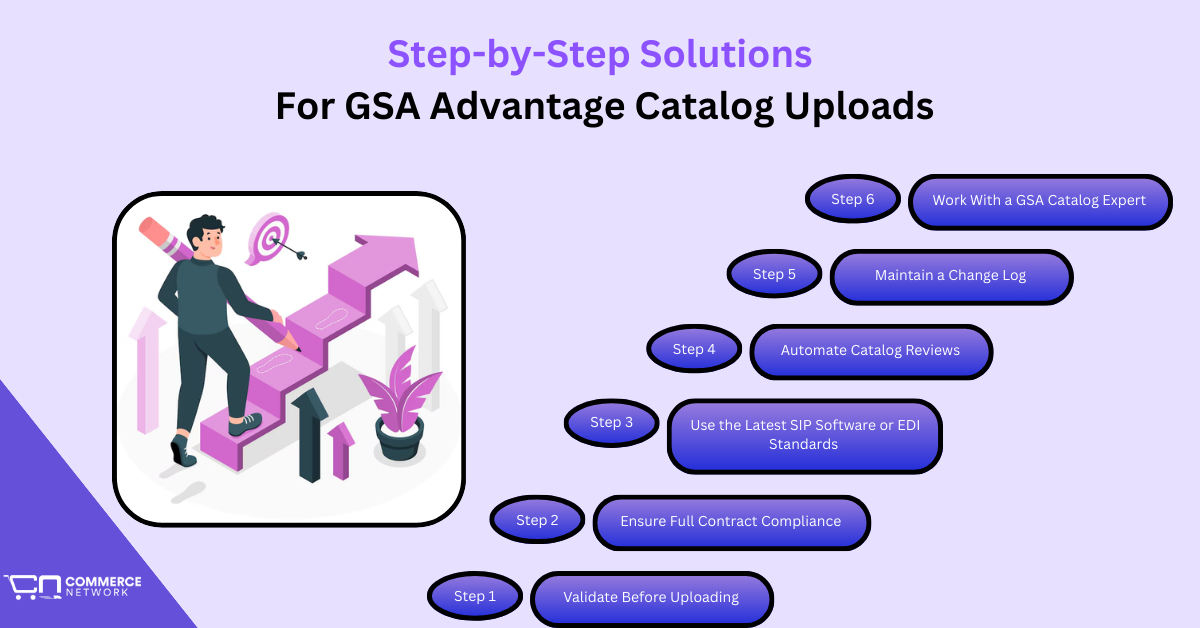Uploading catalog updates to GSA Advantage sounds simple in theory, but in practice, it often turns into a frustrating maze of errors, rejections, and miscommunications.
Vendors trying to stay compliant with their GSA Schedule contracts often assume their updates are going through without issues, until they notice that their products are missing, outdated, or wrongly priced on GSA Advantage.
This article dives into why these issues happen, how GSA systems operate, and how to ensure your catalog updates sync properly every time.
Understanding the GSA Advantage Upload Process
GSA Advantage is the online shopping and ordering system for federal agencies. Contractors are required to upload their product catalogs here to ensure visibility and compliance. But the upload process involves several moving parts:
- Contractor Submission: You update your catalog and submit it via the Schedules Input Program (SIP) or Electronic Data Interchange (EDI).
- GSA Review: The submission goes through an internal GSA review, checking for compliance, formatting, and pricing accuracy.
- Catalog Posting: Once approved, the data is pushed live to GSA Advantage.
Sounds simple, right? Yet, in reality, the system is riddled with complexities that often lead to catalog syncing issues.
Common Reasons Catalog Updates Don’t Reach GSA Advantage
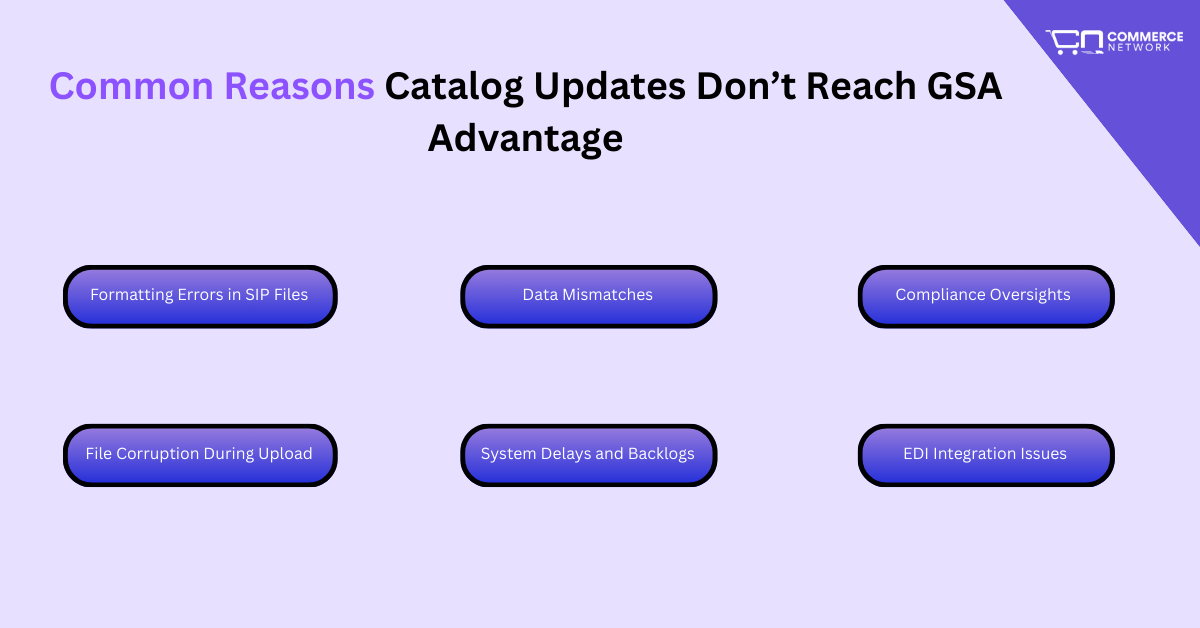
- Formatting Errors in SIP Files. SIP requires a very specific file format and structure. Even one incorrect character or an unsupported file extension can prevent the entire submission from processing.
- Data Mismatches If your pricing, descriptions, or part numbers don’t match what’s on your awarded contract, your catalog could be flagged. GSA will reject it without much clarity on what's wrong.
- Compliance Oversights Contractors often forget to include TAA compliance, environmental attributes, or required disclosures. Missing this information can lead to auto-rejections.
- File Corruption During Uploads via SIP or EDI can sometimes become corrupted due to network interruptions, outdated software, or improper packaging of the catalog data.
- System Delays and Backlogs. Even when you do everything right, GSA’s review system is known to take weeks. During that time, your catalog might be "in limbo," causing confusion and delay.
- EDI Integration Issues When vendors use EDI to push catalog updates, a minor mapping error or missing segment can cause entire data packets to fail silently. Worse, the vendor might not even get notified unless they audit their EDI logs.
How These Errors Impact Your Business
- Lost Sales: Outdated pricing or missing products mean agencies can’t order from you.
- Compliance Risk: Repeated errors can flag your contract for audit or corrective action.
- Brand Trust Issues: Government buyers expect consistency. Errors on GSA Advantage make your brand look unreliable.
- Administrative Overload: Your team may spend hours troubleshooting issues that could be automated or prevented.
How To Know If Your Catalog Isn’t Syncing Properly
- Manual Checks: Routinely compare your internal catalog with what's live on GSA Advantage.
- Monitor Upload Logs: SIP and EDI systems generate logs. Review them for any failed attempts or error codes.
- Contracting Officer Feedback: If you're not getting confirmations or your CO flags missing items, take that seriously.
- GSA eMod Notifications: Lack of automated status updates could signal a backend issue with your uploads.
Fixing The Problem: Step-by-Step Solutions
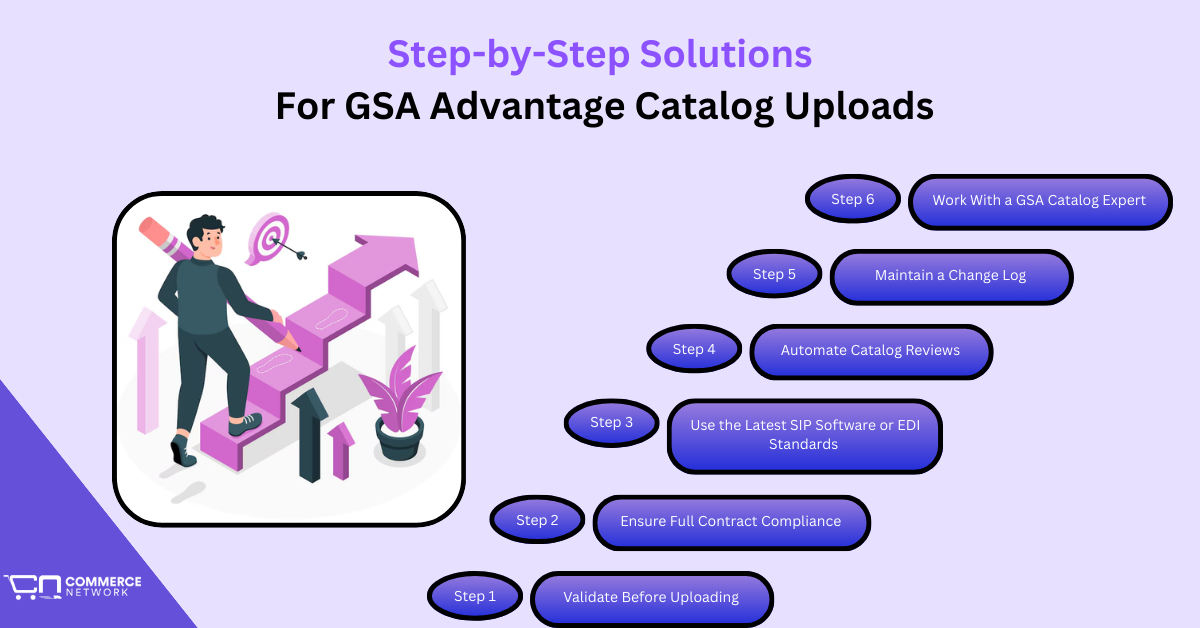
1. Validate Before Uploading: Always validate your catalog files using SIP's internal checker. Use schema validation tools if using EDI. This avoids common formatting errors.
2. Ensure Full Contract Compliance: Review your awarded contract to make sure every product update reflects the approved pricing, description, and terms. Missing this often causes hidden rejections.
3. Use the Latest SIP Software or EDI Standards: GSA updates its software and document standards regularly. Outdated tools are more prone to errors.
4. Automate Catalog Reviews: Use tools that automatically flag discrepancies between your internal catalog and what’s live on GSA Advantage.
5. Maintain a Change Log: Track every catalog update you make. This helps in troubleshooting when updates don’t reflect.
6. Work With a GSA Catalog Expert: If the process feels overwhelming, it probably is. Consider working with a service provider like Commerce Network, which specializes in catalog management and EDI.
How Commerce Network Helps Fix and Prevent GSA Catalog Issues
Commerce Network offers a full-service solution that ensures your GSA Advantage catalog updates are accurate, compliant, and successfully published:
- Catalog Validation Tools: We validate every data point before it reaches GSA systems.
- SIP and EDI Upload Support: Whether you're using SIP or a fully automated EDI workflow, we manage the entire process from prep to confirmation.
- Error Resolution: We diagnose failed uploads, correct data issues, and resubmit quickly.
- Contract Compliance Monitoring: Our team regularly reviews your awarded contract terms to ensure your catalog always stays aligned.
- Live Sync Checks: We compare your live GSA Advantage catalog with your internal catalog to flag any gaps or mismatches.
- Audit Trail and Documentation: Every upload comes with full logs and documentation, which is helpful during audits or internal reviews.
Integrated EDI Solutions For Seamless Data Exchange
If you’re handling high-volume or frequent catalog changes, our EDI integration services can automate the entire process:
- Custom EDI Mapping: We ensure that your data formats match exactly what GSA expects.
- Transaction Monitoring: Every EDI transaction is monitored in real time through custom dashboards. If something breaks, we fix it quickly.
- Compliance Checks: We build in rule-based validations so non-compliant data is flagged before it goes out.
- Tailored Approach: Since each business is different and requires a different approach for its EDI integration and GSA uploads, we tailor our solution that fit the business's specific criteria instead of giving out an ‘one-size-fits-all’ approach.
Manual Catalog Uploads, Errors, Compliance Issues, and More: Why DIY Isn’t Always Worth It
GSA uploads are a specialized process. While SIP and EDI are meant to simplify submissions, the technical and compliance knowledge required is significant. Many vendors spend countless hours guessing why updates aren’t showing up. With our managed service, you can focus on growing your business instead.
Tips to Keep Your GSA Advantage Catalog Healthy
- Schedule monthly catalog checks
- Keep your SIP/EDI tools updated
- Log every change made to your catalog
- Subscribe to GSA Advantage system update notifications
- Partner with professionals who know the ins and outs of GSA systems
Conclusion
GSA Advantage catalog updates often fail silently due to a mix of technical issues, compliance oversights, and system backlogs. But these errors aren’t inevitable. With the right tools, consistent monitoring, and expert help, you can ensure your catalog is always up-to-date and visible to federal buyers.
Our service specializes in taking the stress out of GSA uploads and EDI management. From catalog prep and validation to full-service EDI integration, we make sure your data doesn’t just reach GSA Advantage, it performs well once it’s there.
Need help with your catalog updates or EDI setup? Let’s talk. We’re here to make sure your next upload is your smoothest one yet.